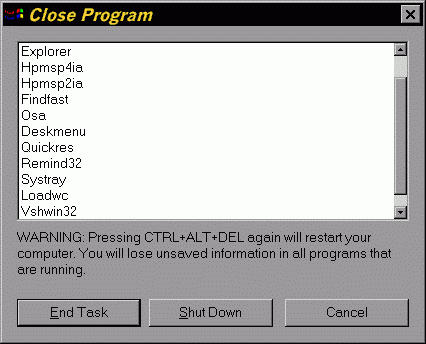



The Task Manager is the application that displays the processes currently active and running on your computer. You can also use the Task Manager to shut down manually a process or application that is no longer responding. The Task Manager is always running, but you start the display of the Task Manager dialog by pressing simultaneously CTRL-ALT-DELETE. For Windows 95 the Task Manager dialog is shown immediately. This dialog is illustrated in Figure 36. For Windows NT the Task Manager dialog is one of the programs that can be started. This dialog is illustrated in Figure 37.
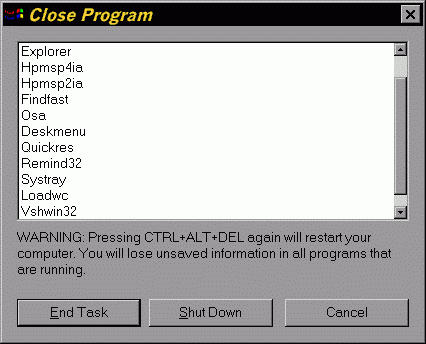
Figure 36. Windows 95 Task Manager Dialog
Figure 37. Windows NT Task Manager Dialog
